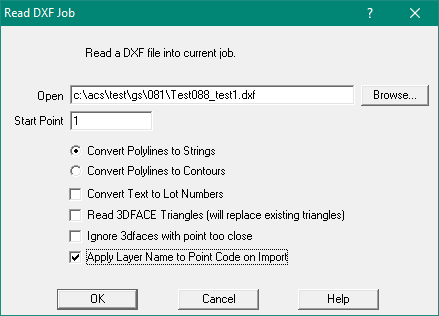Contents
Index
Read DXF Job
The program will read the nominated DXF file and extract the following items from the file.
- Layers
- Points
- Lines, Arcs and Circles
- Text
All layers in the DXF file will be converted into the ACSP layers.
File
Enter the name of the input DXF file.
A DXF file can contain symbol at an X,Y location (BLOCK). If the symbol name matches a program
symbol name, a point will be created at that X,Y(Z) location with the symbol.
Start Point
Points are read in as X, Y, Z values. Note that Autocad DXF files do not have any concept of
point numbers, so the program asks where the points should be inserted, starting point number.
If this field is left blank, the program will automatically insert points at the next available
Topo point number.
Text will be read from the DXF file, the size of the text will be scaled by the job scale factor.
Thus text of height 3 metres in the DXF file read into a job with a job scale factor of 1:1000
will be scaled to 3mm. You should set the appropriate job scale factor before reading in the
DXF file.
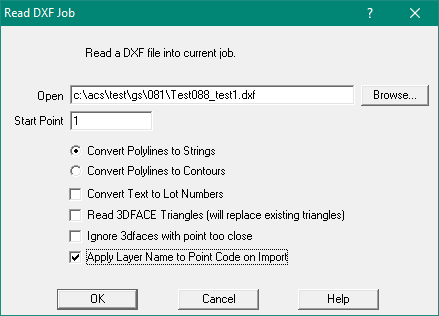
Convert Polylines to Strings
Any polylines in the DXF file will be converted to strings. Use this when the polylines are job features such as in a detail survey.
Convert Polylines to Contours
Any polylines in the DXF file will be converted to contours.
Form Lots - Convert Text to Lot Numbers
Tick this option to convert DXF file text in the centre of a lot into a lot number attached to the lot.
The lot text will be used as the centroid, it will form a lot using the surrounding lines.
Read 3DFACE Triangles
Tick this option to also read any 3DFaces or Triangles from the DXF file.
Ignore 3dfaces With Points Too Close
Tick to eliminate very small triangles where points are very close, slips and slithers
Apply Layer Name to point Code in Import
This option will copy the Point DXF Layer name into the point code field.
As a DXF file cannot contain point codes, this is a way to apply codes to points based on their layer name.
Merge Close Points
Tick to merge points within 0.5mm of each other in the DXF file.
Untick the box and GS will read exactly what it finds in the DXF file.
1. You can have points on top of one another
2. Text will not be attached to a point
3. String(Line, Polyline, LWPolyline), Circle, Triangle(3dFace) points will not be merged.